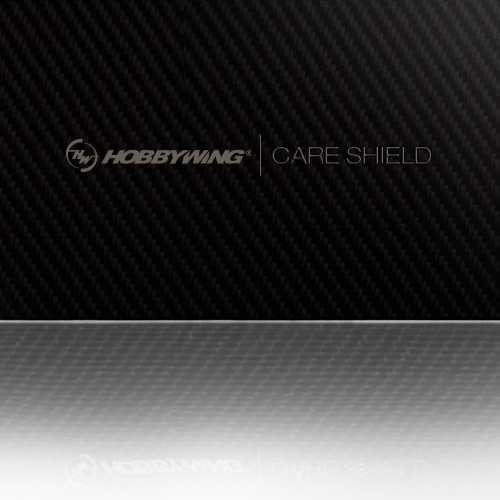Updated Dec 10th 2013
Version 3.4_131202
LCD PROGRAM BOX
Hobbywing USB Link V3.4
1. Database for car is updated to the latest Version "130814",
Here we release the new firmware V103_130806-Beta for XERUN-150A, XERUN-SCT-PRO, EZRUN-150A, EZRUN-WP-SC8 ESCs, and following improvements have been made on the former version:
1). Excellent startup performance at low RPM greatly improved the linearity.
2). The acceleration is much quicker than before. The new firmware eliminates the discontinuous speed jump in the old firmware, now its control feeling in sensorless mode is very near to the control feeling of sensored brushless system.
3). Compatibility with Tenshock sensored motor has been observably improved.
4). Supports motors with higher KV. The new firmware solves the trembling problem occurs to some high RPM multi-poles (>=4 poles) motors at part throttle. 5). The new firmware is “SAFER” than the old one.
-
It doesn’t allow the neutral throttle point coinciding with the full throttle point, while the old firmware allows user to set them to a same point. Therefore, the new firmware eliminates the possibility of unexpected full-speed running when the ESC is switched on. Undoubtedly, it makes the whole system safer for users and crowd nearby.
- When the ESC is switched on, the motor can be started ONLY if the ESC detects the throttle signal is correctly in the neutral range. If the throttle signal is out of the neutral range, then the motor cannot be started. This also makes the entire system more secure for RC car drivers and people close by. 2. Bug Fix for USB Link Software (BUG: when updating the LCD firmware program, the progress bar often gets lost)
Please visit the link below to download the latest file.
http://www.hobbywing.com/product_show.asp?id=218
+++++++++++++ IMPORTANT ++++++++++++++++++
V3.4 USB Link software Updates
When users upgrade the SCT Pro while the Rx wire is still in the receiver (at the throttle), please make sure that the receiver output a neutral signal.
If the throttle signal is beyond the neutral, then the ESC will ignore the communication with the Program box, it will only accept the signal from the Rx wire.
In such a case, the LCD program box is getting stuck at the "Programming ESC" screen. (As a matter of fact, the priority of the Rx wire is higher than the programming wire)
There are 2 methods when upgrade the ESC,
1. Disconnect the Rx wire from the receiver.
Or
2. Turn on the transmitter, make sure that the throttle stick is in neutral range. Connect the LCD program box to the program port of the ESC, and then turn on the ESC.
#HOBBYWING