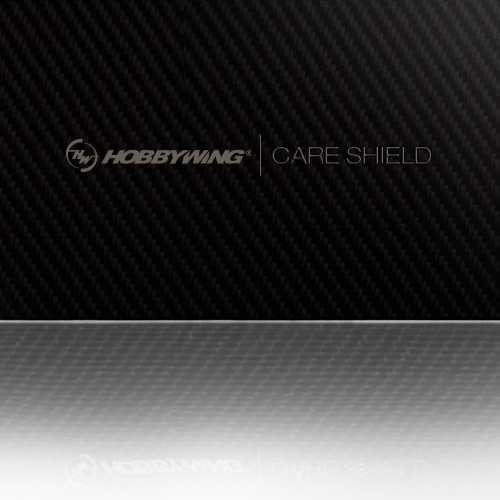Date: Oct 2013
First, you need to update your ESC with the current version of the Hobbywing USB Link Software
The link is below:
This link is sync with HW head office website. After rerouted, find the link under "Download":
You will need to un-zip the file and then click on the .exe file to install.
If you need software to unzip the rar file, use 7-zip (http://www.7-zip.org/).
Once installed you will need the Programming Box to connect the ESC to your computer in order to update the firmware.
1. Start the USB Link Software
2. Connect the ESC to the Computer via the programming Box
3. Turn the ESC on. (must connected with batteries)
4. The program should recognize your ESC.
5. Under the Main Menu, under Device, make sure that ESC is selected.
6. Goto the Firmware link on the left navigation menu.
7. In the Upgrade Version box, select V3_508_No Timing
8. Hit Upgrade at the Top.
You can then use the software to set your other settings if you wish, if you do so .. hit Apply at the bottom when done.
Once completed make sure to recalibrate your ESC.
Article contributed by
-Joey Krysinski, SPD
HOBBYWING North America