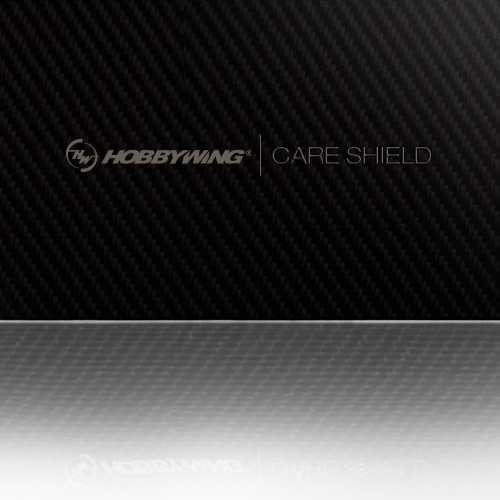last updated April 15th 2013
Hobbywing performs very strict quality control on every aspect of our products. Especially the connectivity of every ESC and program / box/ USB Software, we check 100% of ESC before ship. If you are having a trouble with ESC which does not seem to be recognized by the software, Please confirm the following.
1. Please download the latest USB Software>> Down load here
(The firmware can be selected once install the software (Window version Only)
For Multiple LCD Professional Program Box users
a single firmware can be compatible with all speed controllers, including XERUN series V2.0/2.1/3.0/3.1, EZRUN V2.0 and Platinum series.
For 2 in 1 LCD Program Box users
- "V1.11_120331_V3
- "V1.08_120504"