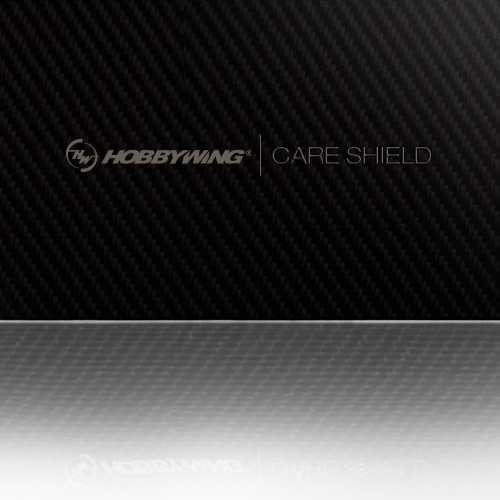-






-
New Firmware Update download
- For iOS users, please update the app by searching for the keyword "HW Link V2" in the Apple App Store.
- For Android users, please click on the Android icon provided at the end to download the app.
Note: If you already have the HW Link App installed on your Android smartphone, please uninstall the previously installed version before installing the new version.
Step by step instruction
After updating the firmware of the ESC, it is necessary to perform the self-adaptive pairing process for the motor. Here are the steps:
Step 1: Connect the updated ESC to the motor, ensuring that the ABC line sequence is correct.
Step 2: Disconnect the ESC's Input Harness from the receiver.
Step 3: Remove the pinion gear from the motor. Alternatively, you can suspend the vehicle and remove the wheels, although this may have a slightly negative effect.
Step 4: Connect the ESC to the battery and power it on. The red light of the ESC will flash after the self-test is completed.
Step 5: Press and hold the SET button for approximately 3 seconds and release it when the green light starts flashing. This indicates that the ESC has entered the process of automatic motor adaptation.
Step 6: During the auto-adaptation process, the motor will automatically turn up. When the motor stops rotating, it signifies the completion of the self-adaptation process.
Step 7: After the self-adaptation step is completed, reconnect the throttle cable and restart the ESC to ensure normal operation. Performing the self-adaptive pairing of the motor after a firmware update helps ensure proper functionality and compatibility between the ESC and motor.
-
-
-
-
- Xerun AXE FOC motor (1/10)
- Xerun AXE FOC motor (1/8-1/6)
- Xerun V8 Competition motor
- Xerun V10 Competition motor
- Xerun Bandit
- Xerun 3600 series motor
- Xerun 2800 series motor
- Xerun Justock SPEC motor (Fixed Timing)
- Ezrun MAX motor
- Ezrun MAX Speed motor
- Ezrun MAX 4200 series motors (1/8)
- Ezrun Mini motor (1/28)
- Ezrun Mini motor (1/18)
- Quicrun FOC motor
- Quicrun 3650 motor
- Quicrun 2435 motor
- Quicrun BRUSHED motor
-
-
-
- Login