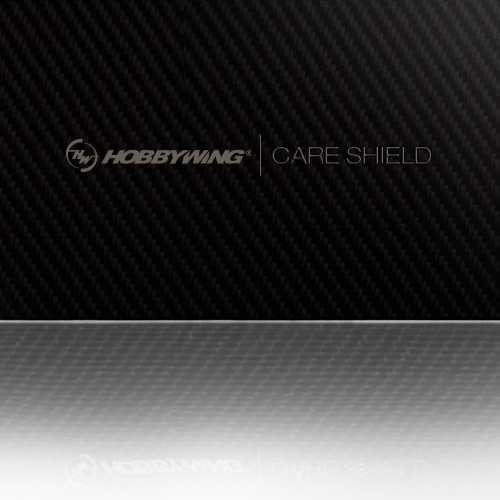Axe 1-00.2.01 Firmware Update. - Please Read Completely BEFORE you begin the update process.
AXE Firmware Automatic Motor Pairing
IMPORTANT - Please read through this process completely before you begin updating your Axe system.
- This should be done after you update your Axe ESC to firmware 01-00.2.01
- Updating your firmware will return your ESC to the listed factory default settings.
- The ESC must be connected correctly to your AXE motor.
- Unplug the ESC's Input Harness from the Receiver.
- Remove the Pinion Gear from the motor.
- Connect a fully charged battery to the ESC.
- Turn on the ESC. The RED led will blink.
- Press, and Hold (about 3 seconds) the set button until the GREEN light comes on. Release the button.
What happens next
When the Green Light comes on, the motor will begin to operate. It will operate through a basic range for a few seconds, then it will operate at a fixed RPM. Once completed the motor will stop operating and the ESC will beep.
Automatic Motor Pairing is now completed.
Connect your ESC's input harness to the Throttle Channel of the RX and complete the ESC's Calibration process.
Hit the trails and enjoy the update.
Here is the information and a video:
https://youtu.be/kg68hhekwYo
HOBBYWING
Innovation Powered by Passion